6 minutes
My current keyboard layout
As you may have realized based on my previous post, I’m really into improving my efficiency when it comes to programming and using the keyboard in general. That’s why I got into Vim and that’s why now I’m into keyboard stuff.
When I was little I remember my dad teaching me to touch type, we didn’t even have a computer at home, but my dad thought it was important for me to learn to use a keyboard and brought an old typewriter home. He had an old book that I used to practice touch typing and I remember how I spent hours typing repeatedly the same blocks of text. Eventually the typewriter went away and I got to use my dads work laptop, in which I (sometimes) cheated by copy pasting the exercises.
I’m so grateful that I got to learn to touch type so young, I can’t recall exactly, but it was around the age of 8. I got a base in touch typing, I could type quite fast for my age and I never got to develop bad habits.
What has changed since then
Fast forward to today and I’m a programmer, the keyboard is my main tool for work and coincidentally gaming is also a hobby of mine. I spend a lot of time in front of a computer. If you’re interested I average 80 wpm, it’s not ultrafast, but I think it’s good enough that I don’t feel like it’s a bottleneck.
I have changed quite a lot of things whenever I felt like something made me slow in regards to typing. First it was Vim, or modal editing, that made me realize how awesome it was to not have to move your hand away from the keyboard so much.
Then when you spend hours coding in the default spanish keyboard layout,
you start to realize how it never was intended to be used for coding.
For some reason you have the most useful coding characters behind third layer
modifiers, and at the same time you have ñ and ç as no mod characters
instead of having them behind AltGr shortcuts. I could even argue that accented
vowels are occupying the precious spot of the most used characters in
programming. Needless to say I moved away from that layout, I’m now using the US
International layout, which has the standart US layout but you can also get
special latin characters with AltGr combinations. So I still have ñ behind
AltGr + n and accented vowels behind AltGr + vowel.
After this changes I got super comfortable with my typing experience inside my code editor of choice. But there was still a big problem, when I was out of Vim, say in the web browser sending an email or when I found myself in a word processor like Libre Office.
Where are my Vim bindings!
No more waiting, I’m going to go straight to the point of this post. How did I end up being at peace (not really) with my keyboard use outside of Vim? Behold my current layout:
Main layer
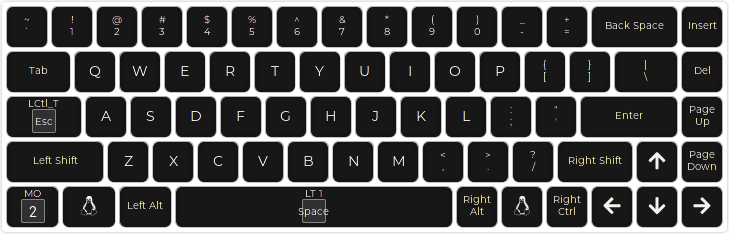
This is a blueprint of my keyboard configuration. The keyboard I’m using is a TADA68, which is a 65% keyboard. I don’t even make use of the arrows or the first column on the right side of the keyboard. The important part of my keyboard is that you can flash whatever configuration you want into the board. And so when you take it anywhere, say work or when traveling, you keep the key configuration as you wanted when you flashed it. This is made possible by QMK, but if you don’t have a QMK compatible keyboard you still can change things up by software.
Let me go into the why’s of my configuration:
I used to have the Esc key where the Caps Lock key is, but now that I have the possibility, I have both Ctrl and Esc key in the Caps Lock. The key works as Esc when you tap it and as Ctrl when you hold it. This is possible thanks to Tap Dance, which is a concept introduced by the QMK firmware configuration.
Because I now have the Esc and Ctrl in a single key I’m free to put back the Grave/Tilde key back on top of Tab. I also make use of the Ctrl position to have access to the second layer which we will take a look at later.
The main feature of this configuration is the Space key. Which acts both as a Space when tapped and as a layer 1 access key when held. Layer 1 gives us access to some keys that enable us to not have to move our hand away from the main row while having access to every single key you can find in a full size keyboard, numpad included.
First layer
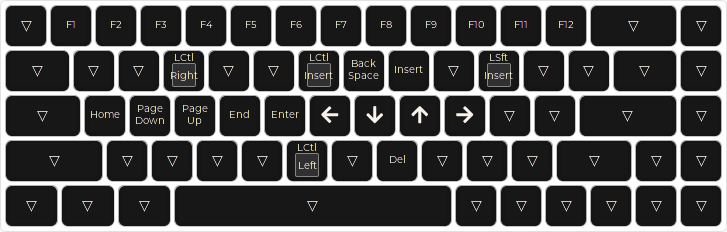
I don’t have every key configured into this layout, just the ones I use the most. There are also some keys with no resoning behind them besides being in convenient positions. The whys to this layer:
I have hjkl as arrow keys, with this I have Vim style movement keys in every single place text input is expected at.
As in Vim, b and e work as word wise motions backwards and forwards.
The y key copies, acting as
Ctrl + Inswhich also works for the console and Emacs, unlikeCtrl + C. And on the contrary the p key pastes, acting asShift + Ins.Finally we have Home and End keys in intuitive positions, also an alternative Enter key close to my index finger. The Function keys are accessible through the numbers now.
Second layer

This layer is just for convenience, but has a couple of interesting uses.
Without moving my hand I have access to a numpad, only inconvenience is that is not ortholinear, but maybe will be soon 👀.
Now that my Caps Lock key doesn’t actually act as intended, I have it mapped to
Layer2 + c.I almost never use media keys but they’re there, I suppose I’ll have too look at the binding whenever I want to use it.
Lastly I have a key to change my default layout to a gaming layout, that is one where I don’t really want to have Control at Caps Lock and also have Space acting as normal. You’ll have a screenshot below but I don’t think it needs much explanation. I just activate it whenever I need it and change it back when I finished playing.
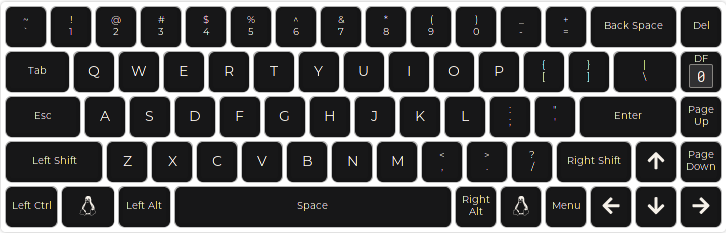
Conclusion
I went down to a 65% keyboard and it’s been one of my biggest leaps in regards to productivity. I can’t recommend QMK firmware keyboards enough, they’re so awesome. I never knew I needed it and now I can’t go back. The amount of customization available to you is huge and everything is flashed into the keyboard, no need for software after that, just take it anywhere.
As I said before, I’m really comfortable with this configuration and it really has improved my productivity by a lot. But now I feel like there are a lot of useless keys in my keyboard. And my question is, could I go even smaller?